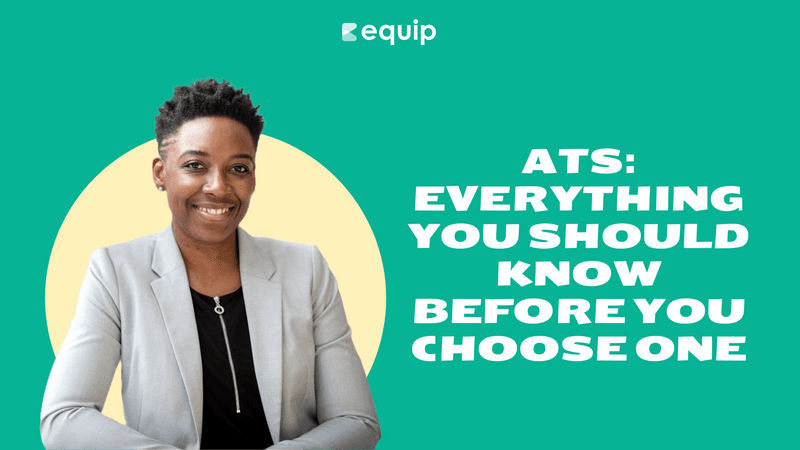
Let's face it: Hiring is hard. But so many recruiters worldwide ace it with smart automation tools and rock-solid, reliable processes.
Of all tools that recruiters commonly use, ATSs seem to have earned a bad reputation despite the incredible useful features they offer. Have you been worried that you might lose out on good talent because an ATS might be unable to parse a resume? With so many ATSs to choose form in the market, how you select the best one?
We answer every question you have had before or while using an ATS in this post.
What is the meaning of applicant tracking?
Applicant tracking is like having a super-organized friend who never loses anything. It means managing and organizing job applications and candidate info throughout the recruitment process. You collect resumes, screen candidates, track their progress, and keep a database of potential new hires. An Applicant Tracking System (ATS) is the high-tech version of that friend, automating many of these tasks so you don’t have to.
Is an Applicant Tracking System Real?
Absolutely! An Applicant Tracking System (ATS) is as real as your morning coffee (and just as essential). It helps hiring managers and recruiting teams streamline the hiring process by automating tasks like resume parsing, job posting, and scheduling interviews. Think of it as your recruitment superhero, swooping in to manage job applications more efficiently and help you find the best candidates.
What is the primary purpose of an applicant tracking system?
To make your hiring process management a breeze! If your ATS can't do that for you then why get one?
The main purpose of an ATS is to simplify and optimize the recruitment process. It helps recruiters and hiring managers manage job postings, screen resumes, track candidate progress, and communicate with applicants effectively. This means quicker hiring decisions and a happier candidate experience (because no one likes being left in the dark).
What is the difference between an Applicant Tracking System (ATS) and a Candidate Relationship Management (CRM) application?
An ATS is geared towards managing the active hiring process, and a CRM focuses on long-term candidate relationship building and engagement.
What does an Applicant Tracking System look for?
An ATS is like a treasure hunter, searching for keywords, qualifications, and relevant work experience in resumes and cover letters that match the job description. It also checks formatting and structure to see if a candidate’s application meets the job requirements. This helps identify top candidates who fit the open positions best.
How does an ATS system work?
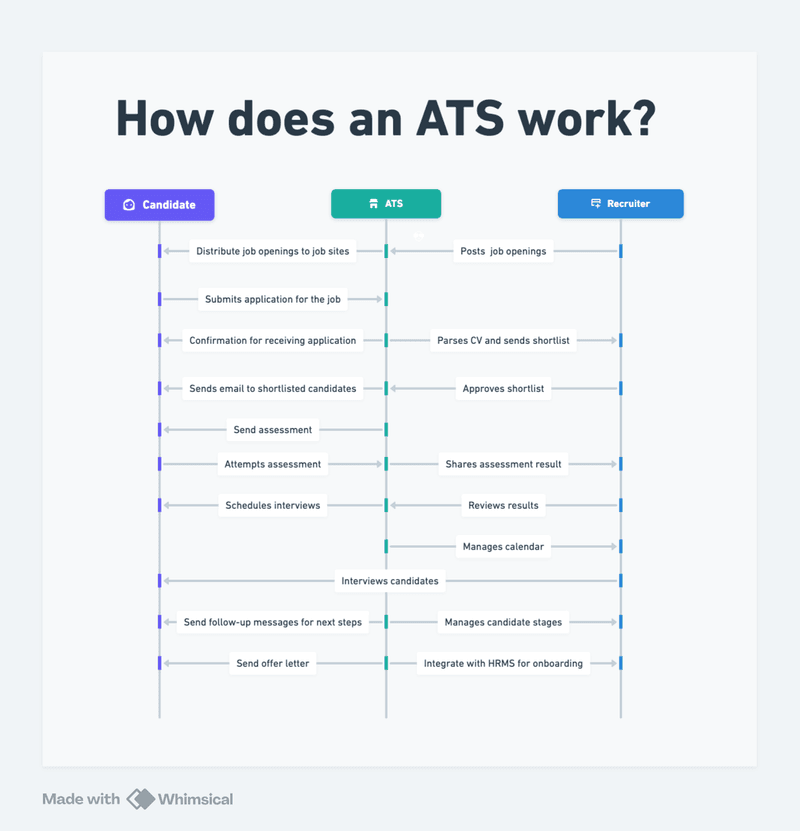
An ATS works by using algorithms to scan and analyze resumes submitted by job seekers. It searches for specific keywords and qualifications, ranks applicants based on their fit for the role, and stores the information in a centralized database. This helps recruiting teams quickly find and manage qualified candidates. It can also integrate with job boards and social media to widen the talent pool. Think of it as a super-smart matchmaker, but for jobs.
Who uses an applicant tracking system?
Many organizations use applicant tracking systems, from large companies to small businesses, staffing agencies, and HR departments. Hiring managers, recruiting teams, and talent acquisition professionals all use ATS to manage and streamline their recruitment efforts. Employee referrals and new hires can also be tracked and managed within the system.
How Does an ATS Resume Checker Work?
An ATS resume scans resumes for keywords and phrases that match the job description. It evaluates the relevance of skills, experience, and education, and scores the resume based on how well it fits the job requirements. This helps recruiters quickly identify the most suitable candidates and ensures top talent doesn’t get overlooked.
How do I ensure good candidates are not filtered out of my hiring process while using an ATS?
Isn't that one of the biggest concerns? Here are 7 steps to combat it:
- Use Clear Keywords: Make sure your job descriptions have specific keywords that reflect what you really need.
- Set Flexible Filters: Don’t set your filters too strictly—keep them flexible to catch more qualified candidates.
- Check Manually: Regularly go through the resumes the ATS filters out to catch any hidden gems.
- Keep Updating: Continuously tweak your ATS settings based on what’s working and what’s not.
- Be Inclusive: Write job postings that attract a wide range of applicants.
- Blend Tech and Human Touch: Use the ATS for efficiency but don’t forget to add your personal judgment in the mix.
What is the business impact of ATS software?
ATS software can transform your business like a good cup of coffee transforms your morning (when implemented correctly!). It improves the efficiency of the hiring process, reduces time-to-hire, and enhances the quality of hires. It also boosts the candidate experience, strengthens the employer brand, and provides valuable metrics to refine recruitment strategies. Ultimately, ATS software supports better talent acquisition and onboarding processes.
Continue reading about the impact of an ATS: Does an ATS really improve hiring?
How much does applicant tracking software cost?
The cost of applicant tracking software varies from free or low-cost solutions for small businesses to several thousand dollars per year for systems with advanced functionalities.
ATS | Monthly Costs (10 recruiters at a 500 headcount company) |
|---|---|
Dover | Free |
Manatal | $150 |
Zoho | $250 |
$300 | |
Ashby | $900 |
Workable | $2,507 |
Recruiting software costs may also include setup fees, integration fees, and ongoing support costs. It’s important to consider the functionality and features needed when evaluating pricing. Remember, you get what you pay for, so choose wisely!
How To Buy The Best ATS System?
To buy the best ATS system, first identify your organization’s specific needs and budget. Research different vendors, read reviews, and request demos to understand the features and usability of each system.
Evaluating ATS features:
- The non-negotiable basics: The ability to manage job boards and job seekers' applications efficiently.
- Essential: Top-notch customer support (who doesn't love that?)
- Great-to-have: Integration with your existing HR software, like Candidate Relationship Management (CRM) systems, assessment tools, interview platforms, background verification etc.
- Bonus: Support for employee referrals
What are the top features to look for in an applicant tracking system?
Top features in an ATS include resume parsing, job posting management, candidate ranking, interview scheduling, customizable workflows, integration with other HR tools, and reporting and analytics. Look for features that enhance the candidate experience, support talent acquisition, and provide real-time notifications to keep stakeholders informed.
Can you integrate an applicant tracking system with other HR software?
Yes, most modern ATS can integrate with other HR software, such as Human Resource Information Systems (HRIS), payroll systems, and background check services. Integration ensures seamless data flow and enhances overall HR operations, making it easier to manage everything from job openings to onboarding new hires. It’s like having a team of robots working together in harmony.
Also read: How Equip integrates with Lever
What features should I look for in an effective Applicant Tracking System (ATS)?
In addition to the top features mentioned earlier, look for an ATS with user-friendly interfaces, advanced search capabilities, collaboration tools for hiring teams, and automated communication with candidates. Also, check for compliance management to ensure adherence to employment laws and features that support diversity hiring and candidate sourcing. You want an ATS that’s as easy to use as your favorite app.
Can an Applicant Tracking System (ATS) help with diversity hiring?
Yes, an ATS can help with diversity hiring by providing features like blind recruitment, where candidate information is anonymized to reduce bias. It can also track diversity metrics and ensure job postings reach a broad and diverse audience through various channels, including niche job boards and social media. This helps organizations build a diverse and inclusive workforce and attract the best candidates from different backgrounds.
Can I use Google Sheets template for application tracking?
Yes, you can use Google Sheets for application tracking, but there are significant limitations. Google Sheets requires manual data entry, lacks automation, and can become cumbersome with a high volume of applications. A free ATS offers automation, better scalability, and enhanced security, making it more efficient for handling larger datasets. Additionally, free ATS solutions provide built-in reporting and analytics, improving data-driven decision-making. Overall, while Google Sheets is suitable for very small-scale tracking, a free ATS provides a more professional and streamlined recruitment process.

