All Lever users with Super Admin Access Role can use Equip assessments to automatically evaluate candidate skills easily and screen candidates quicker.
ATS
Recruitment involves many steps, right from drafting a job post all the way up to making an offer. Applicant Tracking Systems help recruiters manage this process effectively. But, ATSes may not have all the features you need, and this is where integrations come in. Integrations increase the functionality of ATSes and allow recruiters to perform multiple tasks using the same software.
Lever TRM is one of the most popular ATS and CRM software for recruiters. Our integration with Lever allows recruiters and their teams to automatically invite candidates to Equip assessments from Lever. The results then get updated on the candidate’s Lever profile.
Integration
The image below shows how easy it is to use this integration.
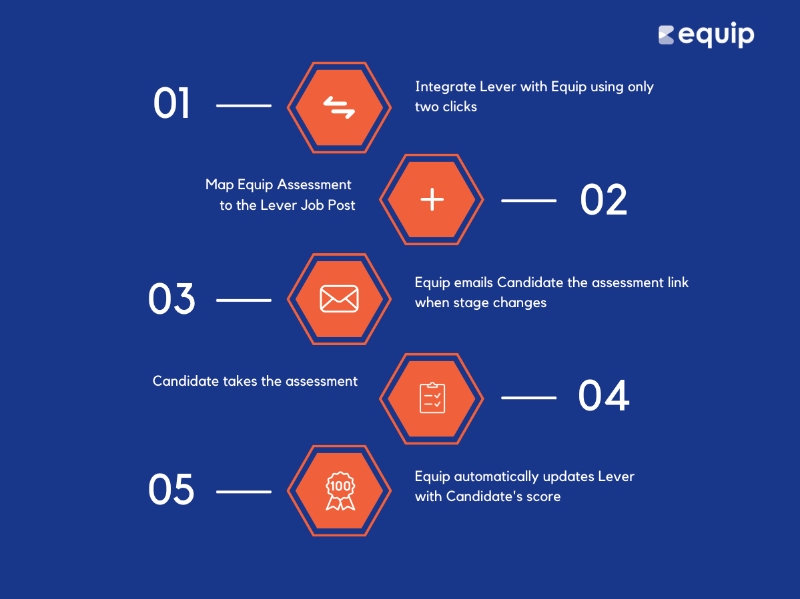
As you can see from the image, once a job mapping is set up as in Step 2, the recruiter doesn't have to do anything on Equip. For each relevant candidate, they must just change the candidate's Stage to "Equip Assessment". Equip handles everything for the Recruiter.
Setting Up
Equip customers on the Premium Plan can set up the integration from their Recruiter Dashboard.
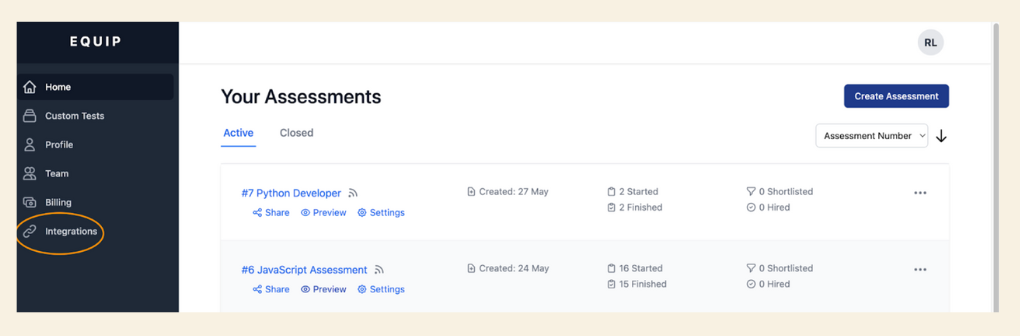
Read detailed instructions on how to use Equip integration with Lever.
Other ATSes
There are many other ATSes on the market. We plan to offer integrations with some of the most popular ones. If you are already using an ATS and want an Equip integration, just write to us at hello@equip.co.
Video Tutorial to Use Equip Assessments with Lever ATS
Commonly Asked Questions about ATS Assessments and Integration
What does Lever integrate with?
Lever is a talent acquisition platform with an Applicant Tracking System (ATS) and Candidate Relationship Management (CRM). It integrates with major recruiting and talent management for HR teams.
How can I build my own integration with Lever?
To partner with Lever for integrations, express your partnership interest through an application for Lever Partnerships. Once your application is internally reviewed by Lever’s team, you will hear from them about the next steps to build the integration.
How many integrations does Lever have in the assessments category?
Lever has more than 45 assessment integrations. New integrations are launched frequently. Check out the entire list of Assessment Integrations on Lever. Using the Equip integration, you can directly share skill assessments with candidates from the ATS.
How long does it take to set up Lever ATS Integration on Equip?
You will need less than five minutes to set up Equip’s Lever integration if you are an existing Lever and Equip user. The access role must be Super Admin on Lever to set up the integration. Here is a quick video tutorial to set up, configure and use the Lever integration on Equip.
