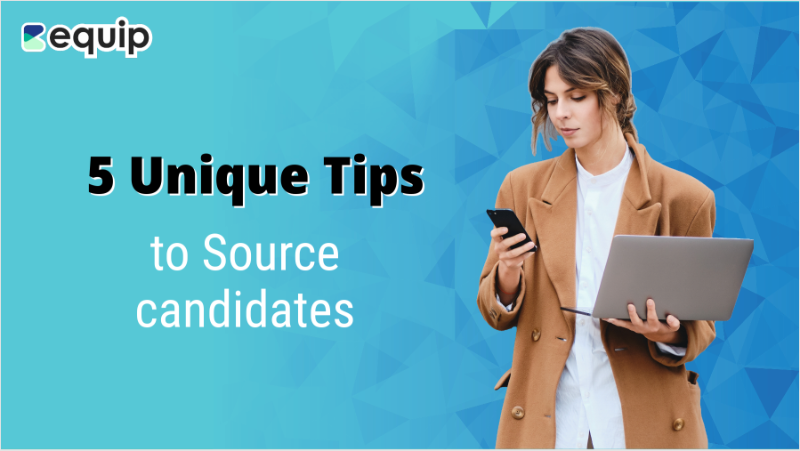
Picture this. You enter a room filled with recruiters and HR experts and shout:
1. Is sourcing candidates more painful than getting your teeth pulled out at the dentist?
2. Does cherry-picking candidates based on your criteria instead of relying only on inbound applications help you sleep better at night?
A show of hands would swarm you, rising in agreement before you reach the end of the second question!
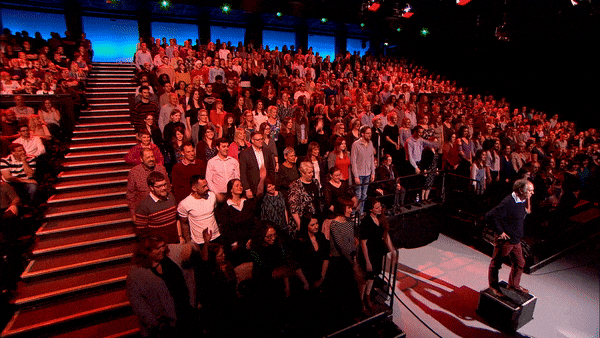
Recruiters spend 13 hours per week searching for candidates. Additionally, 62% of recruiters believe that the quality of these candidates is superior to those who apply directly.
Sourcing is an invaluable bet in a hiring strategy yet tedious and challenging to solve.
On the flip side, candidates pour in their precious time, sweat (and a few tears) while applying to new jobs. We know you are convinced without stats on this because all of us have experienced it!

In this post, we ease recruiters' plight of finding candidates using Sales Intelligence Softwares.
These softwares help sales teams gather important information about potential customers and target them at the best moment for a sale. While large companies may be the ideal prospects, sales deals are closed by making connections with individuals from those companies. In this post, we are going to draw parallels between sales and hiring processes using the features offered by Sales Intelligence tools.
There is no dearth of Sales Intelligence Softwares in the market— Apollo, ZoomInfo, LinkedIn Sales Navigator, Lusha, RocketReach and many others. You can choose any of these to use for sourcing and job searching.
We do not wish to endorse Apollo as a be-all and end-all solution for organising sourcing. However, Apollo's free trial is one of the best free tools to source candidates and get started with all of the following strategies.
Sourcing for Recruiters
Sourcing Tip #1: Targeting passive candidates on LinkedIn
Passive candidates outnumber the active job seekers. LinkedIn is a great place to source passive candidates. Before you break into a sweat thinking of boolean searches on LinkedIn to tap into the passive candidate pool, pause to think of a persona for the role you are hiring for. Make the persona as specific and relevant to your requirements.
Suppose you are hiring a mid-senior level marketer for a growth stage SaaS startup for an in-office role in India. Now, go to Apollo's People Search and create your persona by defining it in Configurations or Settings. Use Job Titles, Seniority, Company Size, Industry and Location as shown below.
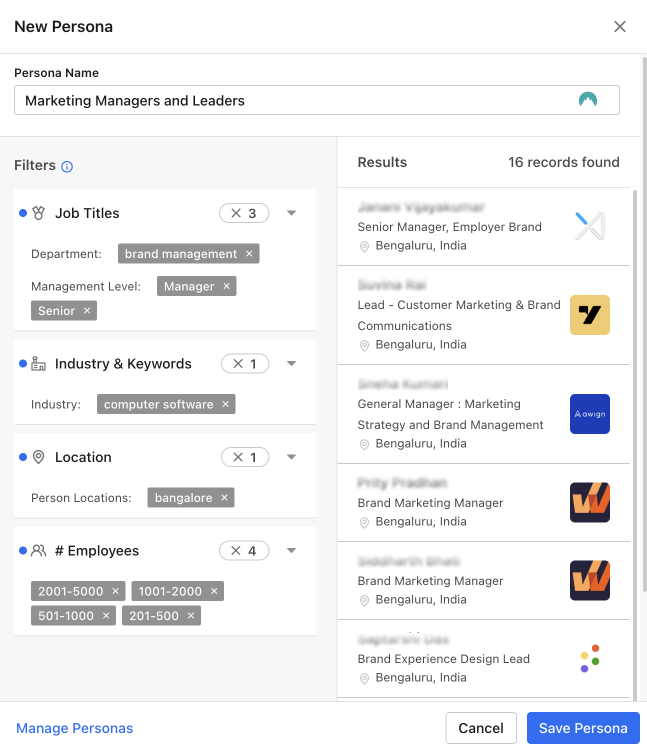
Then use LinkedIn's InMail to reach out. From Apollo, open the person's LinkedIn profile. Then, you can send them a message. Make lists for similar contacts and add them to Apollo for automated email sequences.
For cold email outreach, success depends on how targeted and personalized your messaging is. A generic blast won’t get replies, but thoughtful, persona-based outreach can dramatically improve response rates.
Many recruiters approach mid-senior and senior professionals on LinkedIn. Sending an email and reminding them indicates the significance of your request and increases the chances of eliciting a reply.
Sourcing Tip #2: Assigning lead scores to candidates
Unless you are hiring for a niche job role with peculiar requirements, you can curate quite a long list of contacts using the People Search feature shared above. But you may have a preference based on firmographics. Go to Settings > Configurations on your Apollo dashboard's sidebar then click Scores. Utilise different personas created in the previous step and assign scores to them. This will help you prioritise and segment your messaging and outreach.
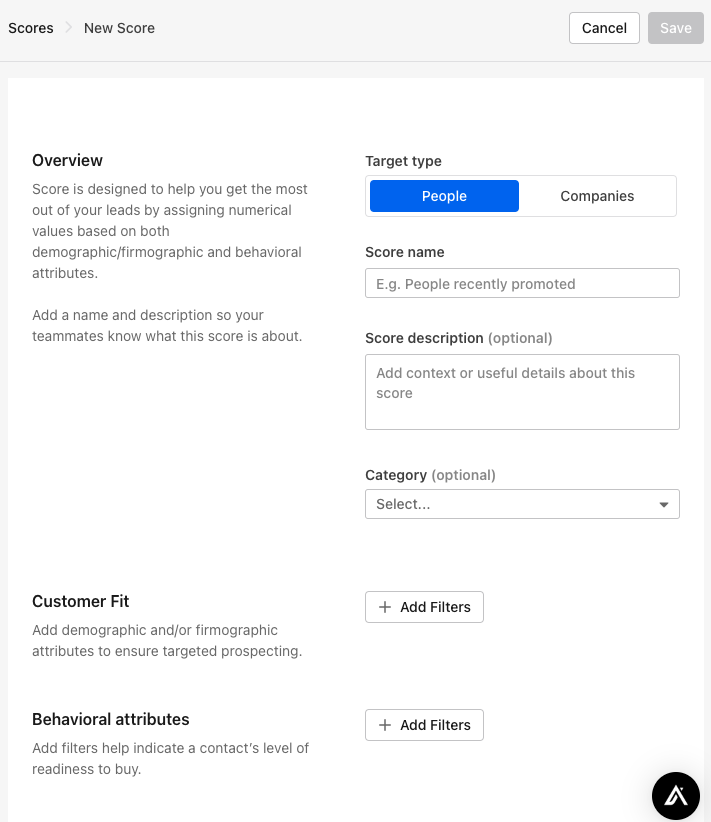
Sourcing Tip #3: Leveraging Job Switch Alerts
Apollo offers a few predefined Signals such as alerting when one of your contacts starts a new role. Signals can help you identify when contacts from your lists start a new role. This increases their chances of switching to another job immediately in the near future. Trim and update your lists of prospective candidates based on it.
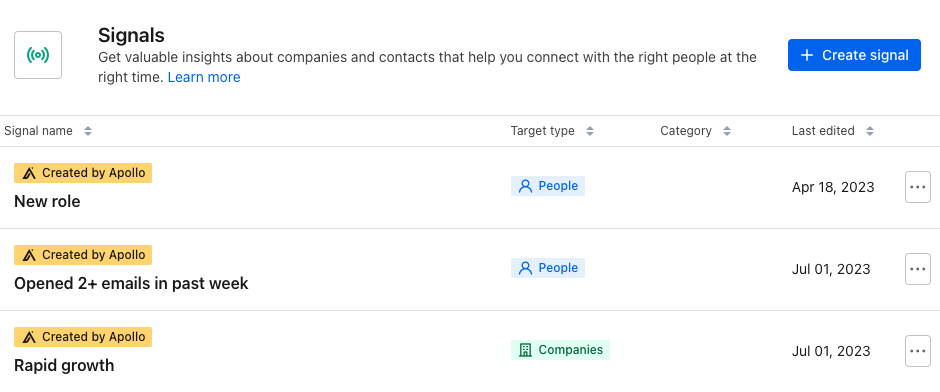
Sourcing Tip #4: Creating a To-do list of Tasks
Are you still reading this and keeping up with all the steps?
Congrats! You have created a long list (or multiple long lists) of sourced candidates.

Now combine the power of your signals and lead scores to set a cadence for reaching out to the most top priority candidates. That's when your To-Do Lists come in!
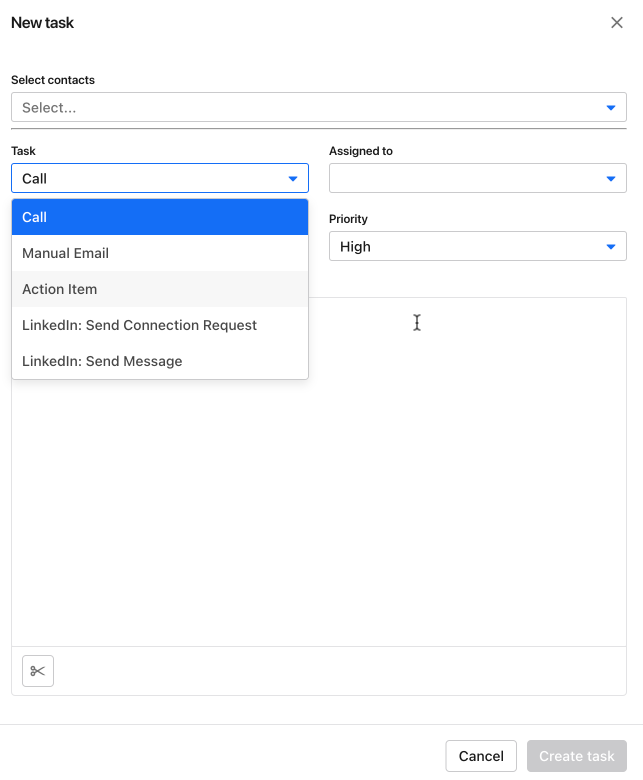
When you open Apollo's Control Centre, create a Task under the To-do list section. Tasks include calling a candidate, reaching out with an personalised email, connecting on LinkedIn, sending a DM or other action items. You can create tasks at a contact level, set priorities and assign them to yourself.
Looking for the next step after sourcing candidates? Skills assessments are your answer!
Souring Tip #5: Using Technologies filter in People Search
This will help you narrow down candidates who have prior experience with a tool or specific technology. Apollo supports over 2000 technologies currently. View the list of supported technologies
For instance, if you are searching for potential candidates who have experience using Lever, you can search and filter using the technologies option.
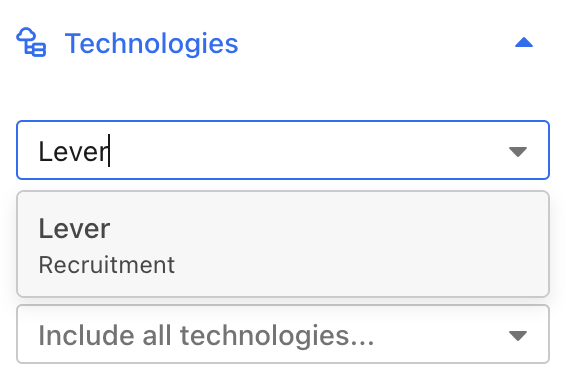
Simplify Sourcing by thinking out of the box!
Finding candidates with the right skills and experience for a specific role can be challenging. Sifting through a large number of applications is time-consuming and resource-intensive. Using alternate approaches with Sales Intelligence Softwares and HR Tech tools will improve the quality of your candidate pipeline instead of relying only on inbound applications.

