 vs
vs

Need a Mettl alternative that's easy to use?
Equip’s skill assessments are easy to create, share and attempt across all devices. More features than Mettl at a fraction of the price.
Get started for free
Easy to use
Create a free account on Equip in minutes—create and share assessments easily on any device, no extensions needed, unlike Mettl.
Try Quick Creation
No-Brainer Pricing
Assess candidates on Equip for just $1 each, no subscription required. Start with 10 free credits and avoid Mettl's hidden costs and pricey plans.
Our Pricing
Proctoring You Can Trust
Equip uses AutoProctor for top-tier anti-cheating features like face and noise detection, offering secure proctoring without the hassle of installing extensions, unlike Mettl's lockdown browser.
Explore Proctoring FeaturesTRUSTED FOR TALENT ASSESSMENTS BY


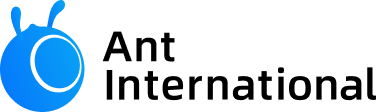









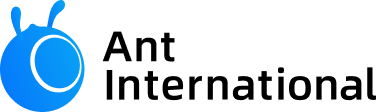







Compare Features Before You Commit
Feature


Why should you switch from Mercer Mettl to Equip?
Whether you need assessments for hiring at a startup or an enterprise, Equip has all the features and pricing plans to help you screen the most eligible candidates for every role.

Because Equip is a Clear Winner
Our users rated Equip higher for meeting the needs of their business better than Mettl Assessments.
Start free trial
Equip is Leading the Way
For feature updates and roadmap, our users preferred the direction of Equip over Mettl Assessments.
Start free trial
Because Equip is the Top Choice
We are rated #1 for User-Satisfaction. Need we say more?
Start free trialReady to try Equip for Hiring?
Scalable
Test 10,000+ candidates simultaneously
Simple
Skill-specific assessments in seconds
ATS
Manage candidate pipeline. Shortlist, reject, etc.
Versatile
Aptitude, Coding, Psychometric, Communication
No credit card, No commitments