 vs
vs

Looking for a HackerEarth alternative to scale your tech hiring?
Why use different assessment platforms for tech and non-tech skills when Equip has it all?
Get started for free
Intuitive Interface
It's easy to start using Equip on your own. You can create your first sharable assessment within 2 minutes after creating an account. Equip offers a smooth user experience for both recruiters and candidates.
Start Free Trial
Custom Tests Tailored for You
Upload multiple existing questions with Equip’s one-click Import from Excel feature. Easily reuse Custom Tests, adjust test duration by adding or deleting questions, and avoid subjecting your candidates to marathon tests!
Explore Custom Tests
Pay As You Need Pricing
With Equip, you pay just $1 (or less!) per candidate—no recurring bills. Get 10 free credits at signup, and purchase more anytime, regardless of your team size, unlike HackerEarth.
Our PricingTRUSTED FOR TALENT ASSESSMENTS BY


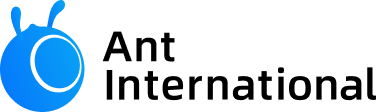









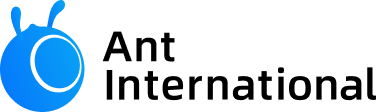







Compare Features Before You Commit
Feature


Why should you switch from HackerEarth to Equip?
Whether you need assessments for hiring at a startup or an enterprise, Equip has all the features and pricing plans to help you screen the most eligible candidates for every role.

Flexible Custom Tests
Equip provides extensive flexibility for creating Custom Tests, allowing you to include all available test types such as Quizzes, Programming Challenges, CSS Challenges, SQL Challenges, and Video Interviews. In contrast, HackerEarth's Custom Tests are limited to technical roles and offer fewer question types.
Start free trial
Prevent cheating with advanced proctoring
Equip offers advanced AI-powered proctoring with features like tab switch detection, random photo capture, multiple monitor detection, and full-screen enforcement. In contrast, HackerEarth’s proctoring is basic, lacking screen sharing, audio recording, and face detection, which leaves room for cheating and impersonation, without detailed proctoring reports to verify test integrity.
Start free trial
Unique Question Types
Equip’s Randomized Template and Question Banks ensure different candidates see unique variants of a question, reducing the chance of cheating or finding answers online. In contrast, HackerEarth offers a filter to hide publicly available questions, preventing the use of easily searchable questions but without creating unique variants for each candidate.
Start free trial
Tailored Test Timing
Equip’s tests provide flexibility to display questions one-by-one with individual timers or all at once with an overall timer, and negative points are auto-calculated when enabled. HackerEarth also offers timers and negative points but lacks segregation between timed and untimed questions, which can confuse candidates as timers run simultaneously.
Start free trialComprehensive Skill Assessments for Each Role
Equip offers 100+ Skills for assessing both technical roles (e.g., Backend Developer, Data Analyst) and non-technical roles (e.g., Customer Support Executive, Digital Marketer). Our Skill Library can be customized to create tailored assessments for any role. Equip assessments consist of a series of tests that candidates complete sequentially.
View all Skills
Cost-Effective Assessments: Equip vs HackerEarth

Equip offers a pay-as-you-go model with no subscriptions. Get 10 free credits at signup, and purchase additional credits as needed—$1 per candidate, with pricing based entirely on your usage. Access all features during the free trial.


HackerEarth pricing starts at $169/month, with additional costs for proctoring, integration, and support. The Starter plan costs $8.45 per candidate and Enterprise $7.38, making it 8 times more expensive than Equip’s $1 per assessment.

Ready to try Equip for Hiring?
Scalable
Test 10,000+ candidates simultaneously
Simple
Skill-specific assessments in seconds
ATS
Manage candidate pipeline. Shortlist, reject, etc.
Versatile
Aptitude, Coding, Psychometric, Communication
No credit card, No commitments